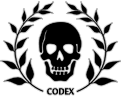Dawn of War is running very slowly
Dawn of War is running very slowly
So the game ran perfectly fine for me up until I downloaded 2.3.1 Hotfix 2. I started playing some games and noticed that every action I did was delayed whether it was retreating or just moving from place to place. It is pretty frustrating. Also the fps dropped a lot throughout the entire game but I always play on the lowest settings anyways. It hasn't been a problem up until hotfix 2. Could it be just a computer problem or is anyone else experiencing this?
Re: Dawn of War is running very slowly
I also have no problems running any other games; only DoW2 has considerable frame rate drops and delay.
Re: Dawn of War is running very slowly
what game modes are you experiencing this in? 3v3s? 2v2s? 1v1s?
also, does your performance vary noticeably between a 3v3 and a 1v1?
when was the last time you played DOW2 before downloading the hotfix?
also, does your performance vary noticeably between a 3v3 and a 1v1?
when was the last time you played DOW2 before downloading the hotfix?

My Twitch where i occasionally stream myself pwning/getting pwned on elite mod, i seem to bounce between the two on a game to game basis. - http://www.Twitch.tv/Venkitsune
Re: Dawn of War is running very slowly
Ven wrote:what game modes are you experiencing this in? 3v3s? 2v2s? 1v1s?
also, does your performance vary noticeably between a 3v3 and a 1v1?
when was the last time you played DOW2 before downloading the hotfix?
I only play 3v3, haven't tried to test the performance during 1v1. And I played a few hours worth of games for a couple days right after 2.3.1 came out but didn't play again until I downloaded hotfix 2 due to finals and all.
Re: Dawn of War is running very slowly
Olly wrote:Ven wrote:what game modes are you experiencing this in? 3v3s? 2v2s? 1v1s?
also, does your performance vary noticeably between a 3v3 and a 1v1?
when was the last time you played DOW2 before downloading the hotfix?
I only play 3v3, haven't tried to test the performance during 1v1. And I played a few hours worth of games for a couple days right after 2.3.1 came out but didn't play again until I downloaded hotfix 2 due to finals and all.
hmm, if it was running just fine in 2.3.1 but not 2.3.1 H2; im not sure. very odd.

My Twitch where i occasionally stream myself pwning/getting pwned on elite mod, i seem to bounce between the two on a game to game basis. - http://www.Twitch.tv/Venkitsune
Re: Dawn of War is running very slowly
Try running retail, or against bots, or the benchmark.
Re: Dawn of War is running very slowly
I'm not sure if this will help the OP since his worked in 2.3.1 but not H2, and this may have been reported before particularly with all the pop mods out there, but I think the DoW client just has an issue with its garbage collection. I usually play 3v3 against bots and a 200 pop cap, if a game runs for more than several hours, my machine will start to lag, particularly if I'm using a unit that causes a lot of terrain effects (Executioner Turret is the absolute worst), or the AI is playing a race that spams a lot of models (tyranid). My computer hardware is ok and can run most games just fine. (3.4 GHz i7 Haswell, 32 GB DDR3 RAM, twin GTX 980 in SLI, nothing overclocked because it hasn't been necessary.). Had the same problem in retail and its marginally worse in 2.3.1 H2. Reloading the client always solves the issue for me.
Re: Dawn of War is running very slowly
Eclipse wrote:I'm not sure if this will help the OP since his worked in 2.3.1 but not H2, and this may have been reported before particularly with all the pop mods out there, but I think the DoW client just has an issue with its garbage collection. I usually play 3v3 against bots and a 200 pop cap, if a game runs for more than several hours, my machine will start to lag, particularly if I'm using a unit that causes a lot of terrain effects (Executioner Turret is the absolute worst), or the AI is playing a race that spams a lot of models (tyranid). My computer hardware is ok and can run most games just fine. (3.4 GHz i7 Haswell, 32 GB DDR3 RAM, twin GTX 980 in SLI, nothing overclocked because it hasn't been necessary.). Had the same problem in retail and its marginally worse in 2.3.1 H2. Reloading the client always solves the issue for me.
Hmm. Alright thanks I will try that! If it doesn't work i guess I'll just have to wait until the next release to see if anything has changed
Re: Dawn of War is running very slowly
What are you using by the way? I assume your machine isn't overheating or you would be having problems in other games. But mouse, keyboard, monitor? V sync enabled? I've got the SLI set up I mentioned before and it used to cause me crazy lag in Tomb Raider and Skyrim until they patched it. MSI afterburner + Logitech readout bad for dll visual injections like enb. Also, I use Dynamic Link Aggregation for failover / load balancing of my network and that caused absurd network lag in just Dota 2. If any of that sounds familiar to you, try disabling it. Otherwise try:
https://support.steampowered.com/kb_art ... -RXBN-5508
https://support.steampowered.com/kb_art ... -RXBN-5508
Re: Dawn of War is running very slowly
Eclipse wrote:What are you using by the way? I assume your machine isn't overheating or you would be having problems in other games. But mouse, keyboard, monitor? V sync enabled? I've got the SLI set up I mentioned before and it used to cause me crazy lag in Tomb Raider and Skyrim until they patched it. MSI afterburner + Logitech readout bad for dll visual injections like enb. Also, I use Dynamic Link Aggregation for failover / load balancing of my network and that caused absurd network lag in just Dota 2. If any of that sounds familiar to you, try disabling it. Otherwise try:
https://support.steampowered.com/kb_art ... -RXBN-5508
Haha I have absolutely no idea what my laptop set up is like. I've had my Asus for a couple years now and like I said didn't have problems running games on low/medium settings (skyrim, left for dead 2, space hulk, mass effect to name a few). The only game I have trouble with is DoW2 right now. Even bot matches are quite laggy but after messing around with settings I got it to be manageable. I'm guessing in public matches people won't be spamming units like expert bots do so I should be ok, I hope. I have been playing Dota 2 these past few days and had no problems with frame rates/overheating or lag/connection (I played for a good 3-4 hours yesterday no problem) so I really have no idea what the problem could be.
Re: Dawn of War is running very slowly
Run the benchmark from the Options menu and post the results.
Re: Dawn of War is running very slowly
Indrid wrote:Run the benchmark from the Options menu and post the results.
Sorry I couldn't reply sooner, I haven't been home the past few days. Well I ran the test and got:
Average frame rate: 13.86
Maximum frame rate: 30.51
Minimum frame rate: 6.43
Those were with the lowest settings. I'm thinking I just need a new comp or graphics card.
Re: Dawn of War is running very slowly
It's strange that DoW2 is the only thing that lags your computer though. Like I mentioned previously it's got a problem with memory leaks, but those can be resolved by restarting the client, and you're not running it long enough to really be a problem. I recommend a clean install.
Re: Dawn of War is running very slowly
The benchmark results are pretty low, which would probably make you fall behind regularly in MP matches.
Re: Dawn of War is running very slowly
Olly wrote:Average frame rate: 13.86
Maximum frame rate: 30.51
Minimum frame rate: 6.43
Those were with the lowest settings. I'm thinking I just need a new comp or graphics card.
Those stats are sufficient for playing single-player, but not multiplayer. you're going to need to upgrade...
All Eldar are witches... even the men
Re: Dawn of War is running very slowly
Tsototar wrote:Olly wrote:Average frame rate: 13.86
Maximum frame rate: 30.51
Minimum frame rate: 6.43
Those were with the lowest settings. I'm thinking I just need a new comp or graphics card.
Those stats are sufficient for playing single-player, but not multiplayer. you're going to need to upgrade...
well i think he could get away with playing 1v1s at a playable FPS. but not 2v2s or 3v3s.

My Twitch where i occasionally stream myself pwning/getting pwned on elite mod, i seem to bounce between the two on a game to game basis. - http://www.Twitch.tv/Venkitsune
Who is online
Users browsing this forum: No registered users and 0 guests