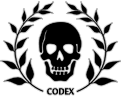Sometimes hotkeys seem to make no sense at all. For instance, I was consistently hitting the wrong hotkey for an ability while in game, and wondered why. Much to my horror, I discovered that the "grid hotkeys" were not in a grid! For instance, instead of the keys being in order with the icons of the abilities (qwert), it was something like qwret, with two of them being switched. I forget which particular unit or race, but I think it was either Tyranids or Imperial Guard, and it wasn't all of the units, it only happened with some of them (or maybe even one).
Note that this WAS NOT an issue of me having grid hotkeys selected or not (I did). It is an issue that seems to pop up intermittently with a few units or races from time to time even with having grid hotkeys selected.
Another thing that screws me up is that, on several basic loadouts for, lets use Hive Tyrant as an example, charge will be set to the W key, so my muscle memory gets used to that. But if I add another weapon or ability or accessory, then sometimes it will switch to another key.
Anyway....
First question - Is there some resource somewhere showing how to mod grid hotkeys?
Second question - Is there already some good grid hotkey system someone has created that a lot of people use and like?
Thanks.
Saner grid hotkeys?
Re: Saner grid hotkeys?
Are you sure? I've never experienced this before and I use grid keys all the time, what specific untis were giving you trouble since it should always be qwerty.
The internal battery has run dry, the game can now be played. However, clock based events will no longer occur.
Re: Saner grid hotkeys?
Swiftsabre wrote:Are you sure? I've never experienced this before and I use grid keys all the time, what specific untis were giving you trouble since it should always be qwerty.
yup i'm sure, i double and triple checked. can't remember the exact units, but it was either tyranids or imperial guard (i was switching between them), and it was a commander unit.
i'm also having lots of other issues, for instance i keep putting a commander on a specific hotkey, and he keeps changing hotkeys. i'm not rekeying it by mistake, and it leads to problems in game such as my ally screaming at me to revive his commander and i hit my commander hotkey and right click to him, and a minute later he still hasn't arrived and my ally is screaming "revive 'effing commander u 'effing !@#@!# noob!" stuff like this is frustrating.
- Wise Windu

- Posts: 1190
- Joined: Sat 14 Sep, 2013 2:22 am
Re: Saner grid hotkeys?
I don't think I've ever seen that happen. The keydefaults has the hotkeys set up so if you have grid keys, the key is based on the position of the icon. It shouldn't be specific to Nids or IG if this is happening.Hellstar wrote:Sometimes hotkeys seem to make no sense at all. For instance, I was consistently hitting the wrong hotkey for an ability while in game, and wondered why. Much to my horror, I discovered that the "grid hotkeys" were not in a grid! For instance, instead of the keys being in order with the icons of the abilities (qwert), it was something like qwret, with two of them being switched. I forget which particular unit or race, but I think it was either Tyranids or Imperial Guard, and it wasn't all of the units, it only happened with some of them (or maybe even one).
Which wargears did you equip? If you can figure that out, I can probably fix it for the next patch.Hellstar wrote:Another thing that screws me up is that, on several basic loadouts for, lets use Hive Tyrant as an example, charge will be set to the W key, so my muscle memory gets used to that. But if I add another weapon or ability or accessory, then sometimes it will switch to another key.
Re: Saner grid hotkeys?
Wise Windu wrote:Which wargears did you equip? If you can figure that out, I can probably fix it for the next patch.
I plan on spawning out of game and writing all of this info down next time it occurs, so I'll report back if I'm able to get anything.
-
Atlas
Re: Saner grid hotkeys?
No the guy isn't insane this happens in some special cases. For example, the Techmarine has all his keys shifted off the e key because only the artificer mines are allowed into that slot.
Another one is the Warboss getting the big stomp, which shifts the stomp to E. This one is better though since it doesn't affect other keys.
Another one is the Warboss getting the big stomp, which shifts the stomp to E. This one is better though since it doesn't affect other keys.
- Wise Windu

- Posts: 1190
- Joined: Sat 14 Sep, 2013 2:22 am
Re: Saner grid hotkeys?
Already fixed in the upcoming patch. Kind of luck actually, found it when adding in the drop pod ability. The TM doesn't have any more ability slots available any moreAtlas wrote:For example, the Techmarine has all his keys shifted off the e key because only the artificer mines are allowed into that slot.

I'll fix that then. Let me know about any others.Atlas wrote:Another one is the Warboss getting the big stomp, which shifts the stomp to E. This one is better though since it doesn't affect other keys.
Not about the ability shifting, no, but he's talking about grid keys being out of order. Like he said in the OP, instead of QWERTY, it's QWRETY. Not saying it isn't happening, just that I've never seen or heard of it happening.Atlas wrote:No the guy isn't insane this happens in some special cases.
-
Atlas
Re: Saner grid hotkeys?
Wise Windu wrote:I'll fix that then. Let me know about any others.Atlas wrote:Another one is the Warboss getting the big stomp, which shifts the stomp to E. This one is better though since it doesn't affect other keys.
And other stuff
I'll try to find some more of them later, but there isn't that many of them that I can recall. Hence "special" cases.
And ty for the explanation, I don't think that's happened to me me. I think Kvek/PhatE/someone was talking about this in the bugs thread?
Re: Saner grid hotkeys?
In thinking about it, I'm pretty sure one of them I found was on the hive tyrant. I don't remember the exact loadout.
Re: Saner grid hotkeys?
Windu, I don't know if this has already been addressed, but seemed like this is a good place to add this on.
Raveners have their jump on "Q," but when they are knocked down, it changes to "W." Could you have a look at this please?
Raveners have their jump on "Q," but when they are knocked down, it changes to "W." Could you have a look at this please?
><%FiSH((@>
-
Atlas
Re: Saner grid hotkeys?
Another one of those "not a bugs" but I'm pretty sure infiltrate on Ork units is on W and not Q and that destroys my muscle memory.
As a general note though, is it possible to shift all the "Waggghhhh" hotkeys to W instead of Q? Idk it just makes way more sense to me and perhaps this is my own style of ork play, but I don't spam wagghhhh enough for it to not have AWD and other really useful abilities shifted to W.
P.S. The Grenade Barrage hotkey for the Inquisitorial Storm Troopers is mapped to E, when it should probably be mapped to W. Since the Plasma Guns upgrade is mutually exclusive for ISTs, there's no problem with overlapping keys with Overcharge here. The Q button should be for the IST sarg grenade this way.
As a general note though, is it possible to shift all the "Waggghhhh" hotkeys to W instead of Q? Idk it just makes way more sense to me and perhaps this is my own style of ork play, but I don't spam wagghhhh enough for it to not have AWD and other really useful abilities shifted to W.
P.S. The Grenade Barrage hotkey for the Inquisitorial Storm Troopers is mapped to E, when it should probably be mapped to W. Since the Plasma Guns upgrade is mutually exclusive for ISTs, there's no problem with overlapping keys with Overcharge here. The Q button should be for the IST sarg grenade this way.
- Wise Windu

- Posts: 1190
- Joined: Sat 14 Sep, 2013 2:22 am
Re: Saner grid hotkeys?
That's an interesting one. I'll have a look.FiSH wrote:Raveners have their jump on "Q," but when they are knocked down, it changes to "W." Could you have a look at this please?
I just tried every loadout the HT has and wasn't able to bug it out. Next time it happens, if you could figure out the exact circumstances, that would be great.Hellstar wrote:In thinking about it, I'm pretty sure one of them I found was on the hive tyrant. I don't remember the exact loadout.
Fixed. And it did affect other hotkeys. Shoot em good would shift the big stomp to E, and Now I'm Angry would be shifted to R. It probably depends on the order of the upgrades.Atlas wrote:Another one is the Warboss getting the big stomp, which shifts the stomp to E. This one is better though since it doesn't affect other keys.
Will fix.Atlas wrote:P.S. The Grenade Barrage hotkey for the Inquisitorial Storm Troopers is mapped to E, when it should probably be mapped to W. Since the Plasma Guns upgrade is mutually exclusive for ISTs, there's no problem with overlapping keys with Overcharge here. The Q button should be for the IST sarg grenade this way.
Loota Infiltrate is on Q and the KNob's is on Q. Kommandos' Infiltrate is on W though.Atlas wrote:Another one of those "not a bugs" but I'm pretty sure infiltrate on Ork units is on W and not Q and that destroys my muscle memory.
As a general note though, is it possible to shift all the "Waggghhhh" hotkeys to W instead of Q? Idk it just makes way more sense to me and perhaps this is my own style of ork play, but I don't spam wagghhhh enough for it to not have AWD and other really useful abilities shifted to W.
Possible, but it would mean rebinding a lot of other abilities that overlap as well. I'm also kind of used to Waaagh being Q, and the rest of the abilities being where they are. That would mess up my muscle memory
 Maybe I'm the minority though.
Maybe I'm the minority though.-
Atlas
Re: Saner grid hotkeys?
Meh, just throwing the idea out. Ty for the response Windu!
- Adeptus Noobus

- Posts: 991
- Joined: Sat 15 Feb, 2014 12:47 pm
- Contact:
Re: Saner grid hotkeys?
Just one question as a person who owns a qwertz keyboard: Is the TMs shield on Y for you guys, next to T that is?
If it is, is there a way to take this into account when installing Elite or do the qwertz people just have to re-assign their keys manually for all the abilities on Y ?
EDIT:
Please ignore my question, I have found the place where to make the appropriate changes. In keydefaults.lua :
If it is, is there a way to take this into account when installing Elite or do the qwertz people just have to re-assign their keys manually for all the abilities on Y ?
EDIT:
Please ignore my question, I have found the place where to make the appropriate changes. In keydefaults.lua :
Code: Select all
grid_keys =
{
-- Basic keys for each ability slot
AB_key_1 = "Q",
AB_key_2 = "W",
AB_key_3 = "E",
AB_key_4 = "R",
AB_key_5 = "T",
AB_key_6 = "Z", <--Changed this from Y to Z. Now the TMs shield is on Z. I hope this is not in conflict with sth else
AB_key_7 = "H",
Return to “Community General Discussion”
Who is online
Users browsing this forum: No registered users and 1 guest