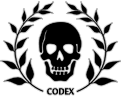A trouble I have in game in checking up on all of my units all the time and especially selecting the right unit when I need to. How do you manage it?
I am used to pressing the numbers for my units, but in the middle of a fight, I don't know which unit is under which number? Are you meant to cycle through them by using a key or do you select them on the battlefield using your mouse?
If neither of those, how do you accurately select the right unit using the numbers when you might have different units under different keys from game to game?
Looking after your units
Re: Looking after your units
Generally speaking it just comes down to practice with that. Controlling your units gets more difficult when you've got a lot of squads, but after a while you'll get used to managing them far more effectively. If you want to simplify things you can rebind the control groups in game with Cntrl + (any number) where (any number) will be the new number for the selected squad.
For example, I'm very used to having my setup teams bound to the number 2, so I attach them there whenever I get them out and reshuffle anything else that gets in the way. If you want to run a blob of similar units, you can attach them all to one number so that they'll all be selected at once. That does mean that your units end up more condensed, leading to other tactical issues, but those can be worked around on the fly if need be. My advice would be putting key units in certain places consistently so that you don't need to really think about what button to press for unit A or unit B. There's no real wrong way to do it, so experimenting until you find what's best should work out just fine.
For example, I'm very used to having my setup teams bound to the number 2, so I attach them there whenever I get them out and reshuffle anything else that gets in the way. If you want to run a blob of similar units, you can attach them all to one number so that they'll all be selected at once. That does mean that your units end up more condensed, leading to other tactical issues, but those can be worked around on the fly if need be. My advice would be putting key units in certain places consistently so that you don't need to really think about what button to press for unit A or unit B. There's no real wrong way to do it, so experimenting until you find what's best should work out just fine.
Re: Looking after your units
The key to remembering all your units' numbers is to constantly press these numbers and never use mass allocation even to move them around the map. Also you have to practise with some builds and creating in your mind specific numbers for specific units. For example I am used to bind jump units to 5 and suppression teams to 6. And I bind any vehicles to number 8 and 9. There are two buttons on my mouse that allow me to press these numbers. And some unit that doesn't require a lot of micro might be tied to 7 (artillery). Honestly I sometimes fall apart when I use a very uknown for me build, I just cannot manage them well. But when I repeat this build again and again and again I start remembering and my micro gets excellent.
Try exercising like this with SM race for example: shotgun scouts to number 2, tacs to number 3, sniper scouts to number 4, assault marines to number 5, devastators to number 6 and get some vehicle in T2 and tie it 8 (I recommend buying a special mouse for that). And so you have a very micro intensive build because every unit is different, every unit must be positioned in the proper place and etc.
And this is how I've been playing Eldar recently: guardians - 2; banshees - 4, rangers - 5, shuriken - 6, vehicle - 8, some T2 unit that fits the MU the most - 3. For Eldar positioning and micro is extremely important and I by constantly using this scheme and constantly managing units only by choosing them via their number maintain a very good skill.
Indeed sometimes you can just allocate all your units and be fine with it but FOR ME the key to actually getting better with any build in terms of my micromanagement is constantly pressing numbers and remembering them.
Try exercising like this with SM race for example: shotgun scouts to number 2, tacs to number 3, sniper scouts to number 4, assault marines to number 5, devastators to number 6 and get some vehicle in T2 and tie it 8 (I recommend buying a special mouse for that). And so you have a very micro intensive build because every unit is different, every unit must be positioned in the proper place and etc.
And this is how I've been playing Eldar recently: guardians - 2; banshees - 4, rangers - 5, shuriken - 6, vehicle - 8, some T2 unit that fits the MU the most - 3. For Eldar positioning and micro is extremely important and I by constantly using this scheme and constantly managing units only by choosing them via their number maintain a very good skill.
Indeed sometimes you can just allocate all your units and be fine with it but FOR ME the key to actually getting better with any build in terms of my micromanagement is constantly pressing numbers and remembering them.
Re: Looking after your units
i do it similar, maybe a bit different.
Basic system is: 2to3 Range units, 4 and 5 are always Sentinel + X (3rd Gm, Cats or Ogryns), vehicles follow after infantry but before setups and transports come before tanks. last spots are always setup teams followed by artillery (spotters or manticore).
A standard T2 army would look like this for example:
1 Lord General, 2 GM, 3 GM, 4 Sentinel, 5 Catachans, 6 Chimera, 7 Lascannon/Autocannon HWT
usually thats enough to go T3 which often looks like this in late game:
1 Lord General, 2 GM, 3 GM, 4 Catachans (Sentinel dead), 5 Chimera, 6 Leman Russ (Vehicle before Setup/Arty), 7 Lascannon/Autocannon, 8 Manticore
Basic system is: 2to3 Range units, 4 and 5 are always Sentinel + X (3rd Gm, Cats or Ogryns), vehicles follow after infantry but before setups and transports come before tanks. last spots are always setup teams followed by artillery (spotters or manticore).
A standard T2 army would look like this for example:
1 Lord General, 2 GM, 3 GM, 4 Sentinel, 5 Catachans, 6 Chimera, 7 Lascannon/Autocannon HWT
usually thats enough to go T3 which often looks like this in late game:
1 Lord General, 2 GM, 3 GM, 4 Catachans (Sentinel dead), 5 Chimera, 6 Leman Russ (Vehicle before Setup/Arty), 7 Lascannon/Autocannon, 8 Manticore
- Adeptus Noobus

- Posts: 991
- Joined: Sat 15 Feb, 2014 12:47 pm
- Contact:
Re: Looking after your units
I totally agree with what has been written so far, concerning hotkeys. It is a matter of personal preference which style you use though. Try different ways of going at it and then choose the one that works best for you.
Personally I order my units by their level of micro intensity. Units I need more often than others get a lower value hotkey than others. This also means that come T2 my bindings will change because e.g. Scouts are still useful but my Librarian is more important and that is why he will have 2 as the hotkey. I need to be able to access his abilities faster and more often than my Scout's abilities.
Also, start using grid hotkeys. I know this may seem like it has little to do with your question but it synergies well with using unit hotkeys as all of the keys are close-by which means less strain on your brain trying to remember where to put your hand.
Personally I order my units by their level of micro intensity. Units I need more often than others get a lower value hotkey than others. This also means that come T2 my bindings will change because e.g. Scouts are still useful but my Librarian is more important and that is why he will have 2 as the hotkey. I need to be able to access his abilities faster and more often than my Scout's abilities.
Also, start using grid hotkeys. I know this may seem like it has little to do with your question but it synergies well with using unit hotkeys as all of the keys are close-by which means less strain on your brain trying to remember where to put your hand.
Re: Looking after your units
Adeptus Noobus wrote:Also, start using grid hotkeys. I know this may seem like it has little to do with your question but it synergies well with using unit hotkeys as all of the keys are close-by which means less strain on your brain trying to remember where to put your hand.
i use grid hotkeys and i think they are pretty bad in dow2. they are spread from q to j all over the keyboard and i don't see them being a real grid - ofcourse they are still better than the usual key bindings
Re: Looking after your units
I don't use grid hotkeys for one simple reason. I am used to non-grid hotkeys. And indeed according to my feelings it is no problem to use whatever button because it is just stamped into my mind.
- Lichtbringer

- Posts: 271
- Joined: Sun 19 Jan, 2014 5:13 pm
Re: Looking after your units
Here is a little tip, thats mostly how I do it:
I don't swap between them a lot, I use the minimap. Just keep watch for red dots.
+ the list on the right. If something dropps HP, doubleclick it or retreat it outright.
Only problem with this method is that infiltraded scout nades are brutal :/, but it is easyer to learn and should get you going.
I don't swap between them a lot, I use the minimap. Just keep watch for red dots.
+ the list on the right. If something dropps HP, doubleclick it or retreat it outright.
Only problem with this method is that infiltraded scout nades are brutal :/, but it is easyer to learn and should get you going.
Re: Looking after your units
Only problem with this method is that infiltraded scout nades are brutal :/, but it is easyer to learn and should get you going.
That is where your sound output device comes into play - beware the grenade! Now grenades don't do full damage on retreat, only 90%. So there are even greater chances of getting away in one piece.
Return to “Strategy Discussion”
Who is online
Users browsing this forum: No registered users and 0 guests