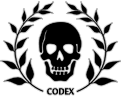This is my log:
00:05:31.15 -- DOW2 Warnings Log --
00:05:31.15 D:\Steam Games\steamapps\common\Dawn of War II - Retribution\DOW2.exe started at 2016-05-30 00:05
00:05:31.15 OS NT 6.2, 32708 MB Physical Memory, 29258 Mb Physical Available, 3304 Mb Virtual Available
00:05:31.15 RUN OPTIONS: -nomovies -modname Elite
00:05:31.15 WORKING DIR: 'D:\Steam Games\steamapps\common\Dawn of War II - Retribution'
00:05:31.15 USER: 'Rasket'
00:05:31.20 GAME -- Failed to find mod 'Elite'.
00:05:31.20 APP - Multi-threading Enabled
00:05:31.20 XTHREAD: Detected 12 core(s) with 12 hardware thread(s)
00:05:31.22 ParentalControls: Games Explorer found.
00:05:31.22 ParentalControls: Module found.
00:05:31.26 ParentalControls: IGameExplorer::VerifyAccess() call succeeded (0x00000000).
00:05:31.26 ParentalControls: access granted.
00:05:31.26 NetworkManager::Create - creating network manager
00:05:32.30 WorldwideLoginService::WorldwideLoginService - initializing
00:05:32.30 RLink::WorldwideLoginService::LongPoller::ThreadFunction - Entering network thread function...
00:05:32.30 WinTransport - CreateSocket exclusive broadcast socket was available.
00:05:32.30 WinTransport - CreateSocket listening for broadcasts on default port
00:05:32.31 WinTransport - Host Name: Rasket, aliases: , type=AF_INET, len=4
00:05:32.31 WinTransport - Host IP Address #0: 192.168.1.8
00:05:32.31 WinTransport - Interface #0: ip:127.0.0.1, broadcast:127.0.0.1, flags=IFF_UP IFF_LOOPBACK IFF_MULTICAST
00:05:32.31 WinTransport - Interface #1: ip:192.168.1.8, broadcast:192.168.1.8, flags=IFF_UP IFF_BROADCAST IFF_MULTICAST
00:05:32.31 Transport::OpenInternal request to WINaddr:255.255.255.255:6112;
00:05:32.31 SessionManager - Peer Header Size = 15 bytes
00:05:32.31 SessionManager - Game Data overhead = 4 bytes
00:05:32.31 SessionManager - Proxy overhead = 7 bytes
00:05:32.31 AutomatchInternal: Instantiating
00:05:32.31 MessageInternal::CreateChannel: Created channel fffffffe
00:05:32.31 MessageInternal::CreateChannel: Created channel fffffffb
00:05:32.31 MessageInternal::CreateChannel: Created channel fffffffd
00:05:32.31 RLink::ThreadFunction - Entering network thread function...
00:05:32.31 NetworkManager::Create - creating network manager
00:05:32.31 SteamService: region is GB
00:05:32.31 Net::ThreadFunction - Entering network thread function...
00:05:32.31 FILESYSTEM -- filepath failure, missing alias 'data:config\onlineconfig\badwords.lua'
Any ideas?
Crash on startup
Re: Crash on startup
I've since tried reinstalling to no avail. Does the mod have to be installed to the C: drive or something? The game sin't.
Re: Crash on startup
Have you tried launching it via the Elite mod shortcut instead of command line? Might change something.
And it doesn't matter where it's installed as long as the drive it is installed to has:
- Your Steam directory
- Your game
- The mod
Did you perhaps install a wrong version? Make sure you installed Elite 2.5.1 full version.
And it doesn't matter where it's installed as long as the drive it is installed to has:
- Your Steam directory
- Your game
- The mod
Did you perhaps install a wrong version? Make sure you installed Elite 2.5.1 full version.
The internal battery has run dry, the game can now be played. However, clock based events will no longer occur.
Re: Crash on startup
Swiftsabre wrote:Have you tried launching it via the Elite mod shortcut instead of command line? Might change something.
And it doesn't matter where it's installed as long as the drive it is installed to has:
- Your Steam directory
- Your game
- The mod
Did you perhaps install a wrong version? Make sure you installed Elite 2.5.1 full version.
That's the only way I have been launching it. Through the shortcut it made on the desktop.
Nah i've got the right version.
Re: Crash on startup
D:\Steam Games\steamapps\common\Dawn of War II - Retribution
Did you select the above path when installing elite? According to the log it's not there.
Did you select the above path when installing elite? According to the log it's not there.
Re: Crash on startup
hakon wrote:D:\Steam Games\steamapps\common\Dawn of War II - Retribution
Did you select the above path when installing elite? According to the log it's not there.
Yep, I can even see the files.
http://i.imgur.com/GNvUWxf.png
Re: Crash on startup
D:\Steam Games\steamapps\common\Dawn of War II - Retribution\Elite.module
Do you have this file? What's the content of Elite dir?
Do you have this file? What's the content of Elite dir?
Who is online
Users browsing this forum: No registered users and 0 guests