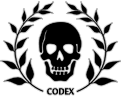Mic issues
- russthapuss

- Posts: 10
- Joined: Fri 30 Aug, 2013 11:40 am
Mic issues
Is there a way to play with plugged microphone, so the others won't hear? I always have to unplug the mic before the game. Turning off the mic in options doesn't work for me neither.
Re: Mic issues
go to steam-settings-voice-and activate push to talk.
- Nuclear Arbitor

- Posts: 1106
- Joined: Tue 12 Feb, 2013 2:56 am
Re: Mic issues
no, there isn't. the mic is a hold over from gfwl. actually, i think there's a push to talk radio box in options but it's in game, not steam.
Re: Mic issues
its enough to set the mic to push-to-talk like sayed before.
some ppl like to use their mics, so muting in general is not a good solution
its a bug that it shows still that you are heared (i hope )
)
some ppl like to use their mics, so muting in general is not a good solution
its a bug that it shows still that you are heared (i hope
- russthapuss

- Posts: 10
- Joined: Fri 30 Aug, 2013 11:40 am
Re: Mic issues
sk4zi wrote:its enough to set the mic to push-to-talk like sayed before.
some ppl like to use their mics, so muting in general is not a good solution
its a bug that it shows still that you are heared (i hope)
Works. It is indeed bugged, showing "mic on" even though others can't hear a thing. Thanks.
Re: Mic issues
Been like that since forever.
Return to “Community General Discussion”
Who is online
Users browsing this forum: No registered users and 0 guests