Now, I've done the obvious updated etc. The one thing that did work was to go into Steam library and verify the integrity of game files but as you can guess Elite Mod isn't liking this.
Any help lads be great! Someone needs to keep Boss in his place in 1v1

EDIT:
Just had to roll back and wait for Microsoft to fix it I guess

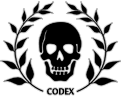

 Tried reinstalling both Elite and DOW.
Tried reinstalling both Elite and DOW.