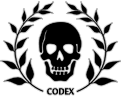I want to change the color for some of the Elite army schemes, but the game won't let me. Every time I try to change color, it just starts a vanilla scheme.
And how do I put in custom badges?
How to change scheme with Elite models?
- Wise Windu

- Posts: 1190
- Joined: Sat 14 Sep, 2013 2:22 am
Re: How to change scheme with Elite models?
To change army schemes, go to the 'C:\Program Files (x86)\Steam\steamapps\common\Dawn of War II - Retribution\Elite\Data\config' and find the defaultchaptercolors.lua file. Open it with Notepad. In there, you can find the army schemes in the game, and changes them to whatever you want.
For the badges, paste a .png file that is, at maximum, 128x128 resolution, in the C:\Users\<username>\Documents\my games\Dawn of War II - Retribution\Badges' folder and it should show up in the army painter.
For the badges, paste a .png file that is, at maximum, 128x128 resolution, in the C:\Users\<username>\Documents\my games\Dawn of War II - Retribution\Badges' folder and it should show up in the army painter.
Re: How to change scheme with Elite models?
Maybe i´m just to stupid to understand your instructions but its not working. I chance the the color name and save the file. But ingame nothing changed. ??!!! 

- An'grathul

- Posts: 44
- Joined: Thu 09 Jul, 2015 9:38 am
- Location: Belgium
Re: How to change scheme with Elite models?
I had the same problem, and fixed it by double clicking the 'update' thingy under the defaultchaptercolours, it ran a small box for a bit and after that the changes were applied in-game.
EDIT: derp, I saw Riku already pointed it out with his link, oh well.
EDIT: derp, I saw Riku already pointed it out with his link, oh well.
Embrace game balance or not, it embraces you.
- HiveSpirit

- Posts: 153
- Joined: Tue 28 Jul, 2015 2:34 am
Re: How to change scheme with Elite models?
Hello
I would like to:
1. Change the red glow within this scheme:
To green, where would i do that?
2. Combine the red glow scheme:
with the elite mod extra model details:
How would that be done?
Thank you!
I would like to:
1. Change the red glow within this scheme:
Code: Select all
chapterKeyName = "Tyranid_Behemoth_DLC",
chapterNameID = 9160876, -- LOCDB [9160876] 'Behemoth – Ultramar Tendril'To green, where would i do that?
2. Combine the red glow scheme:
Code: Select all
chapterKeyName = "Tyranid_Behemoth_DLC",
chapterNameID = 9160876, -- LOCDB [9160876] 'Behemoth – Ultramar Tendril'with the elite mod extra model details:
Code: Select all
chapterKeyName = "Hive_Dagon_Elite",
chapterNameID = 10010020, -- LOCDB [10010020] 'Hive Fleet Dagon (Elite)'How would that be done?
Thank you!
Interested in Warhammer 40K: Eternal Crusade (FAQ)? Register with this link to get 4,000 RTP's for free.
Support EC with a Sub/ Vote/ Up/ Hype at: Reddit , mmorpg twitter.com/40kcrusade youtube.com/channel/UCxH-BQF2CRQV6lXTf41xEeg
Support EC with a Sub/ Vote/ Up/ Hype at: Reddit , mmorpg twitter.com/40kcrusade youtube.com/channel/UCxH-BQF2CRQV6lXTf41xEeg
- Wise Windu

- Posts: 1190
- Joined: Sat 14 Sep, 2013 2:22 am
Re: How to change scheme with Elite models?
You can't do that from the army colors file. You'd have to actually edit the textures themselves because the red glow isn't determined by the color scheme.
And actually, for 2. you'd have to edit the actual models as well, because the 'glow' effect isn't implemented on them, and that has to be added through the Model Editor.
And actually, for 2. you'd have to edit the actual models as well, because the 'glow' effect isn't implemented on them, and that has to be added through the Model Editor.
Re: How to change scheme with Elite models?
Can I have a custom badge on an Elite scheme? To my understanding you can't change anything in the army painter and it must be done through the "mygames" retribution folder.
Where should I place a custom badge, and what should I type into the defaultchaptercolours.lua file?
Where should I place a custom badge, and what should I type into the defaultchaptercolours.lua file?
- Wise Windu

- Posts: 1190
- Joined: Sat 14 Sep, 2013 2:22 am
Re: How to change scheme with Elite models?
The badges on DLC schemes can only be changed through the defaultchaptercolours.lua, and even then, they can only be set to badges that are present in armypaintercolours.lua; otherwise, it will not show up. You can add it there yourself, but no one else will be able to see it. If you don't care if anyone else sees it, go for it. Just paste the badge in the 'Data\art\badges\units\' folder. The file should be no larger than 128x128 and must be in .dds file format with DXT5 compression. Then, in the defaultchaptercolours, change the "badge1Tex" of the DLC you want to the name of the file you added, and in armypaintercolours, you can add the file by copying this format:
Just replace the usableRaces with whichever race you want, the badgeTextureName with the name of your file, and the helpTextID to whatever you want. You'd have to add another line to the Elite.ucs file to add a custom name for it.
Adding a custom badge through 'my games' only allows you to change non-DLC schemes through the Army Painter.
Code: Select all
{
badgeTextureName = "IG_31st",
helpTextID = 9153933, -- LOCDB [9153933] '31st Harakoni Warhawks'
usableRaces = { "race_imperial_guard" },
armyPainterVisibility = true,
},Just replace the usableRaces with whichever race you want, the badgeTextureName with the name of your file, and the helpTextID to whatever you want. You'd have to add another line to the Elite.ucs file to add a custom name for it.
Adding a custom badge through 'my games' only allows you to change non-DLC schemes through the Army Painter.
Who is online
Users browsing this forum: No registered users and 0 guests