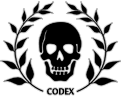Greetings,
I am a great fan of your most enjoyable mod, mainly for geeky purposes, but as of recently, with the release of version 2.4, i wanted to leave the shallow waters of singleplayer and dive into the depths of multiplayer for even greater battles.
Unfortunately though, when I wanted to make use of the newly implemented "Find a Game"-function, I discovered that this option is darkened out in my main menu of the game, just as it was in the former version (this also is true for "The Last Stand"). This is despite the fact that in the menu the upper left corner tells me that I am indeed playing version 2.4 and new features such as the Grey Knights´Inquisitorial Operatives are available in-game for me.
I have attached a screenshot to better show you the problem.
Being ever thankful for your work,
erendel
"Find a Game" not working
"Find a Game" not working
- Attachments
-
[The extension jpg has been deactivated and can no longer be displayed.]
- Spartan717

- Posts: 108
- Joined: Tue 26 Mar, 2013 11:35 am
- Location: AU
Re: "Find a Game" not working
Have tried deleting and then re-installing the mod?
- Wise Windu

- Posts: 1190
- Joined: Sat 14 Sep, 2013 2:22 am
Re: "Find a Game" not working
It might be that you still have the -dev mode enabled. You'll want to remove that from the launch options.
-
DandyFrontline

- Posts: 387
- Joined: Fri 31 Jan, 2014 12:04 am
Re: "Find a Game" not working
Make sure you are using new elite mod launcher exe. not the old one(the new label should be appeared on your desktop). Had the same problem yesterday 

Re: "Find a Game" not working
Thank you Wise Windu for your unbelievably fast help, everything is working just fine now that I have removed -dev from the launch options.
Delighted,
erendel
Delighted,
erendel
Who is online
Users browsing this forum: No registered users and 0 guests