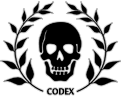I have had it with this bug.
At varying intervals (up to several times per game), the screen freezes and units become non-responsive for up to 30 seconds or so. Of course, this includes the moment I am charging into battle. Then, the game plays back what was missed (usually a ridiculous defeat) at like 4x speed until it catches up to the correct time.
I keep keeping my fingers crossed because sometimes I can play and it doesn't occur, but this has caused me many losses or complete drops now, which is frustrating to myself and others.
Here are some characteristics of the bug:
-happens most in 3v3s
-occurs even when the network is not under heavy load
-fresh install of windows and dow2 has no effect
The characteristics lend themselves to lag due to the internet but I have never had this issue before and the bandwidth has not changed.
Has anyone had this problem and had any success in treating this problem?
A dreaded 30-second freeze
- Deuce Bigalow

- Posts: 109
- Joined: Wed 07 Jan, 2015 2:01 am
Re: A dreaded 30-second freeze
I have it. You should generally switch between units and force them to move elswhere with mouse. Sometimes it works.
Re: A dreaded 30-second freeze
It's not a bug.
It's most likely your connection failing and it's catching up afterwards, it's how the battle servers work.
Best thing you can do is just mass retreat when it happens so you don't lose your units.
Solution would be to fix whatever is broken.
It's most likely your connection failing and it's catching up afterwards, it's how the battle servers work.
Best thing you can do is just mass retreat when it happens so you don't lose your units.
Solution would be to fix whatever is broken.
-
Atlas
Re: A dreaded 30-second freeze
Dark Riku wrote:It's not a bug.
It's most likely your connection failing and it's catching up afterwards, it's how the battle servers work.
Best thing you can do is just mass retreat when it happens so you don't lose your units.
Solution would be to fix whatever is broken.
Occasionally have the same issue and I'm pretty sure it's my weak connection.
Re: A dreaded 30-second freeze
Actually, it can be from computer itself.I used to have it too much, and I mean too much. After I cleaned up my computer and re-shaped from 0, it wanished! I had too much files in my computer before but now it is fairly empty. It is all better now.
- SinisterLaugh

- Posts: 81
- Joined: Thu 16 Jul, 2015 8:58 pm
Re: A dreaded 30-second freeze
When the screen freezes, can you do anything with your mouse or keyboard (like alt+tab)?
When life gives you Lemans...
Re: A dreaded 30-second freeze
SinisterLaugh wrote:When the screen freezes, can you do anything with your mouse or keyboard (like alt+tab)?
Sadly no. That is why we called it freezed maybe?.. Not sure.
- SinisterLaugh

- Posts: 81
- Joined: Thu 16 Jul, 2015 8:58 pm
Re: A dreaded 30-second freeze
firatwithin wrote:SinisterLaugh wrote:When the screen freezes, can you do anything with your mouse or keyboard (like alt+tab)?
Sadly no. That is why we called it freezed maybe?.. Not sure.
Well, about a year ago I had a similar problem - regular complete freezes for about 30sec-1 min, not just in games but during any activity involving internet connection (when off-line, comp ran OK). I googled for advice and narrowed the problem down to my network adater. After I reinstall network adapter drivers, freezes gone.
Not sure if that case is similar to one in OP. Try to check your adapter drivers. Hope this helps.
When life gives you Lemans...
Re: A dreaded 30-second freeze
I'd like to add that this can also be driver related. In the event logs you might find something that indicated that the driver crashed and recovered which then gives you the experience that you're describing. My advice is that you update them or downgrade them to something earlier if you went through an upgrade.
Stream - http://www.twitch.tv/phatness_
Since everyone forgets, my timezone is AEST (UTC/GMT) +10 hours. AEDT is (UTC/GMT) +11 hours. Hopefully no-one tells me what time any tournament is on.
Since everyone forgets, my timezone is AEST (UTC/GMT) +10 hours. AEDT is (UTC/GMT) +11 hours. Hopefully no-one tells me what time any tournament is on.
-
Atlas
Re: A dreaded 30-second freeze
PhatE wrote:I'd like to add that this can also be driver related. In the event logs you might find something that indicated that the driver crashed and recovered which then gives you the experience that you're describing. My advice is that you update them or downgrade them to something earlier if you went through an upgrade.
I'm a terrible scrub; how would I check that out?
Re: A dreaded 30-second freeze
Atlas wrote:PhatE wrote:I'd like to add that this can also be driver related. In the event logs you might find something that indicated that the driver crashed and recovered which then gives you the experience that you're describing. My advice is that you update them or downgrade them to something earlier if you went through an upgrade.
I'm a terrible scrub; how would I check that out?
It's in Start > Search > Event viewer > Windows Logs > System. If it's the same error you're looking for a log that says something like "display driver *something* stopped responding and has successfully recovered" and the event ID will be 4101.
To note however this isn't a fix. Merely a piece of evidence that the driver did in fact crash and recover. You'll have to decide the next place to troubleshoot after you've found what you need.
Stream - http://www.twitch.tv/phatness_
Since everyone forgets, my timezone is AEST (UTC/GMT) +10 hours. AEDT is (UTC/GMT) +11 hours. Hopefully no-one tells me what time any tournament is on.
Since everyone forgets, my timezone is AEST (UTC/GMT) +10 hours. AEDT is (UTC/GMT) +11 hours. Hopefully no-one tells me what time any tournament is on.
Who is online
Users browsing this forum: No registered users and 0 guests