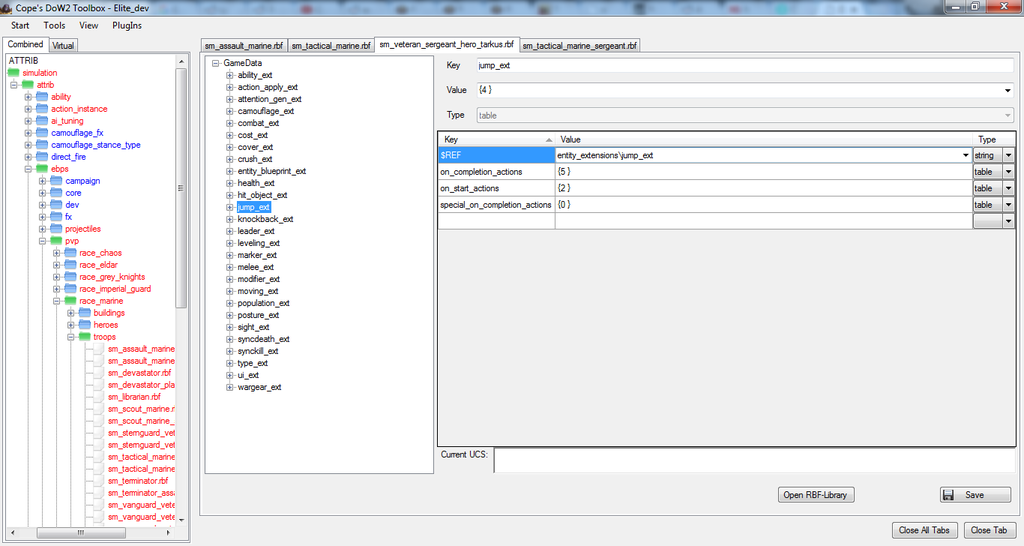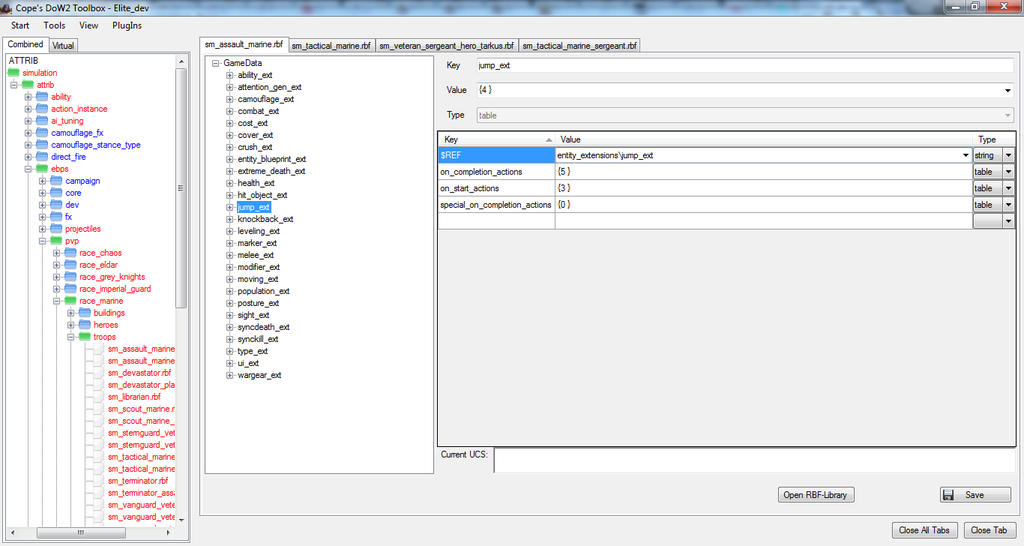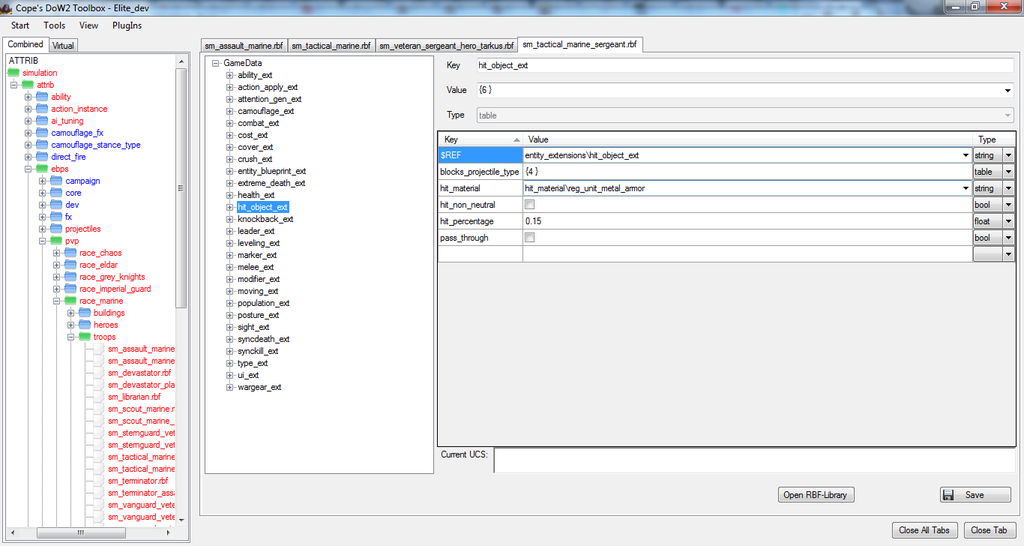Would you want the Tactical Marine to have the Jump Pack from the start, or would it be an upgrade? For now, I'll assume it's just by default.
The first thing to know is that both the Assault Marines and Tactical Marines use the exact same animations. This makes it pretty easy to transfer a jump ability.
So to give them the ability to jump, you'll need to open the Tactical Marine .RBF file and the Assault Marine file. The path to the Tactical Marine is ATTRIB>simulation>attrib>ebps>pvp>race_marine>troops>sm_tactical_marine.rbf. The Assault Marine file is in the same place, but is called sm_assault_marine.rbf.
In the Assault Marine file, you'll see a "jump_ext" dropdown. If you look in the Tactical Marine file, you should notice that the jump_ext isn't there. And if you find Tarkus' file from the campaign, you
will see a jump_ext there.
Tarkus' file:
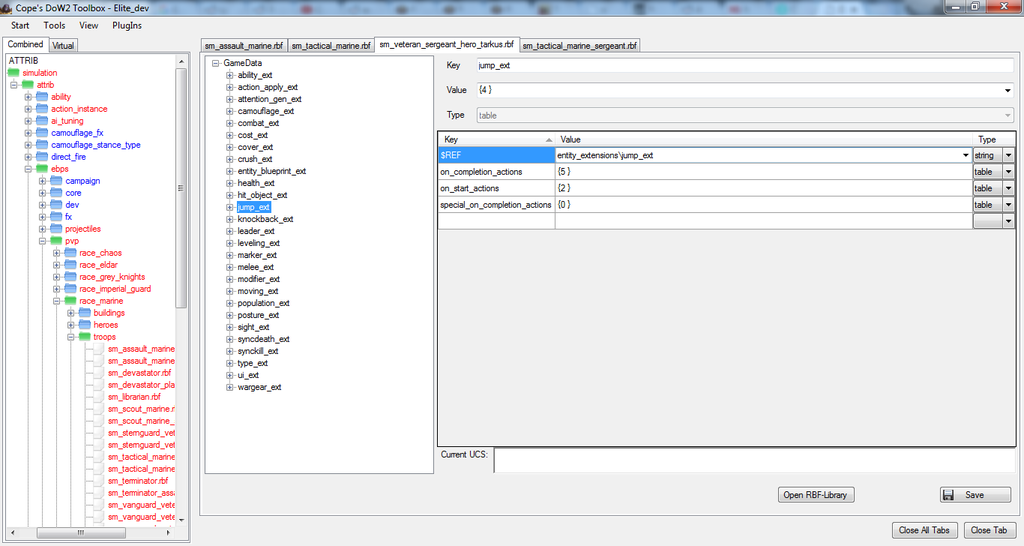
Assault Marine file:
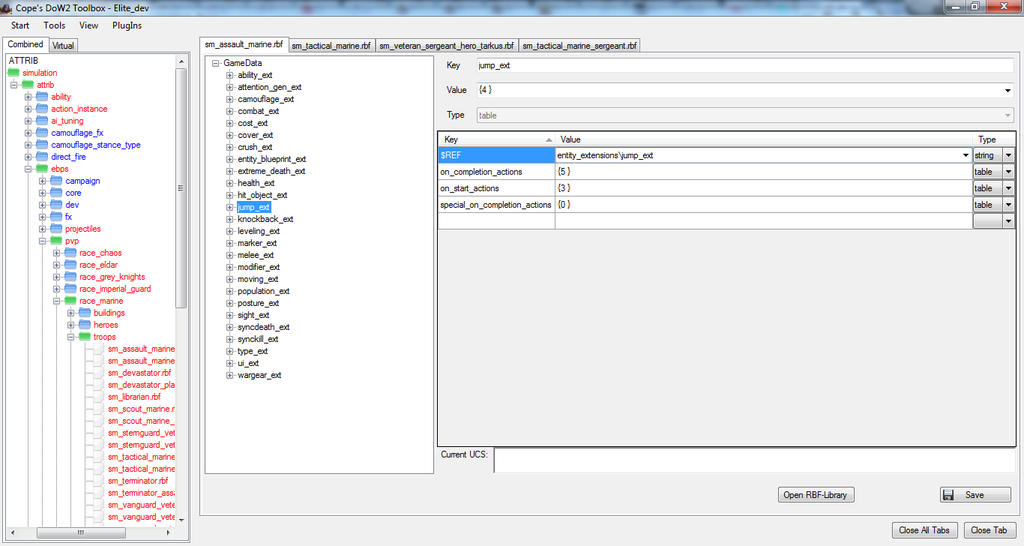
Tactical Marine file:
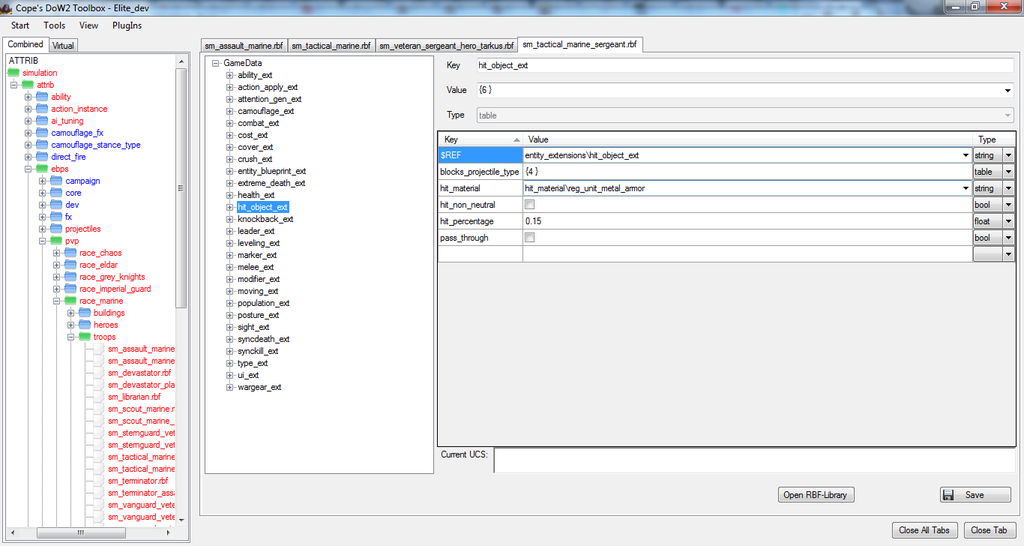
So what you want to do is copy the jump from the Assault Marine file (right click on "jump_ext" and click on "Copy as Corsix String", or just use the hotkeys Ctrl+Shift+C). Then go to the Space Marine file, right click on the GameData node at the top, and click on "Insert Value From Corsix String Into Table". A window titled "Insert Corsix' style string" should pop up. Paste the string in the window, and click "Done". This should add the jump_ext to the Space Marines.
Next, you have to actually give them the Jump ability. The previous step only makes it possible for them to jump.
In the Assault Marine file, at the top is "ability_ext". Expand that, then expand "abilities" within that, and you'll see 4 "ability" strings. The third one should say "ability\pvp\race_marine\assault_marine\sm_jump_target_assault". Click on the third "ability" string in the GameData dropdown menu, and on the top right, where it says "Value", highlight and copy the file path. If you try to copy it directly from the table, you'll get an added word "ability" at the beginning, because you'd be copying both the string, and the row title.
In the Tactical Marine file, expand ability_ext and right click on "ability". Click "Insert Value From Corsix String Into Table" and paste the file path you copied into the "Insert Corsix' style string" as you did before. Click "Done", and the Tactical Marines should now be able to jump. You should go through the same process for the Tactical Marine Sergeant (file name "sm_tactical_marine_sergeant.rbf", in the same folder as the other two).
You'll also have to move the locations of the abilities around on the UI, because the jump will probably conflict with the position of the Tactical Marines' other abilities. And you'll have to actually give them a jump pack model, but that part is easy assuming it isn't an upgrade.
I haven't tested this myself, so if you run into any issues, let me know.