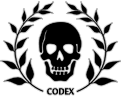So on Saturday, my computer started crashing consistently (my apologies to those who I was in game with). It's no impossibly for me to make it past POST unless I go into safe mode. I received a failed Nvidia driver before I experienced the crashing, and the symptoms seem to indicate it's a video card issue: monitors blink and there are green pixelated lines/blocks all over the screen.
I managed to roll forward/roll back my videocard drivers, but to no avail - so I've ruled out that option. I've unplugged one of my monitors in the dual setup thinking it may have been a power issue but this also did not work.
So I thought I'd throw this out and see what you all might think might be my issue (and ways to test for what happens tobe the culprit). Ultiamtely, I feel like it's a faulty card and have no issue going to buy a replacement one, but in the odd chance that it's not actually a hardware issue, I'd like to see your input on the matter. Perhaps it's not even a case of the card even, maybe it's an issue with the power supply? I dunno.
Thanks in advance.
Computer Issues: Help and Suggestions
- Commissar Vocaloid

- Posts: 329
- Joined: Tue 25 Jun, 2013 5:37 pm
- Location: Canada
Computer Issues: Help and Suggestions

Twitch: commissar_vocaloid
Tex wrote:Torpid + Riku sittin in a tree, A-R-G-U-I-N-G, first comes opinion, then comes a bias, then comes a never ending loop of philosophical retorts in response to childish finger wagging.
Re: Computer Issues: Help and Suggestions
Visual artifacts indicate the card is dying or is overclocked too much.
- Nuclear Arbitor

- Posts: 1106
- Joined: Tue 12 Feb, 2013 2:56 am
Re: Computer Issues: Help and Suggestions
probably heat. blow the card, either with compressed air or a vacuum on reverse. if you use compressed air be careful that you don't tilt it too much and freeze the card. take the cover off so you can actually see the heatsink. if that doesn't work you need a new card. if there isn't a dust issue you may need to look into case ventilation. there could also be an issue with your PSU though.
- Commissar Vocaloid

- Posts: 329
- Joined: Tue 25 Jun, 2013 5:37 pm
- Location: Canada
Re: Computer Issues: Help and Suggestions
Just updating; it was a card issue. Ended up replacing my old GTX 460 with a GTX 660 and since I also decided to clean wipe and reformat my computer, bought an SSD to run my software and OS off of. Haven't put in the SSD as I'm just backing up my work files before I reformat, but the new card has already fixed the issue.
So I'm expecting to have better performance now once I've got everything setup, which is hopefully by tomorrow. Thanks for the input guys, much appreciated.
So I'm expecting to have better performance now once I've got everything setup, which is hopefully by tomorrow. Thanks for the input guys, much appreciated.

Twitch: commissar_vocaloid
Tex wrote:Torpid + Riku sittin in a tree, A-R-G-U-I-N-G, first comes opinion, then comes a bias, then comes a never ending loop of philosophical retorts in response to childish finger wagging.
Who is online
Users browsing this forum: No registered users and 0 guests