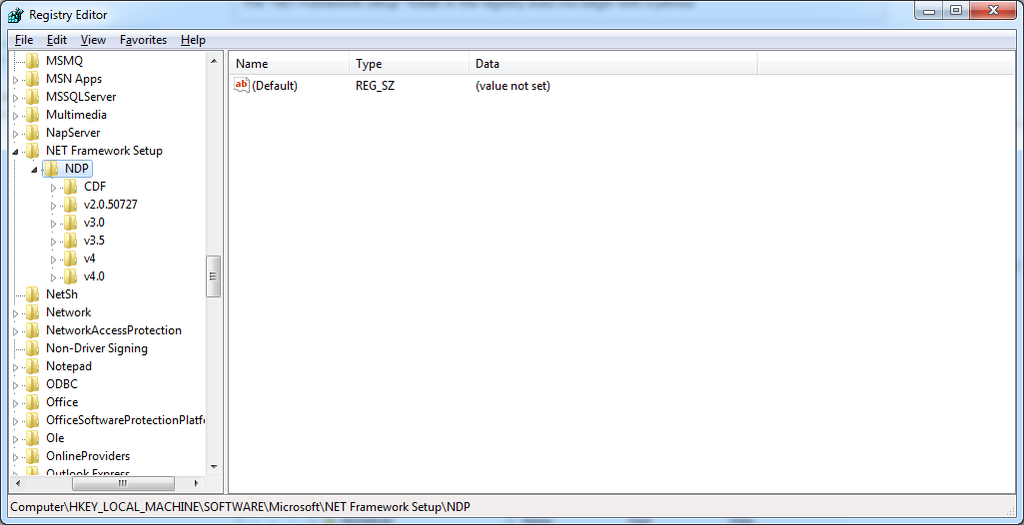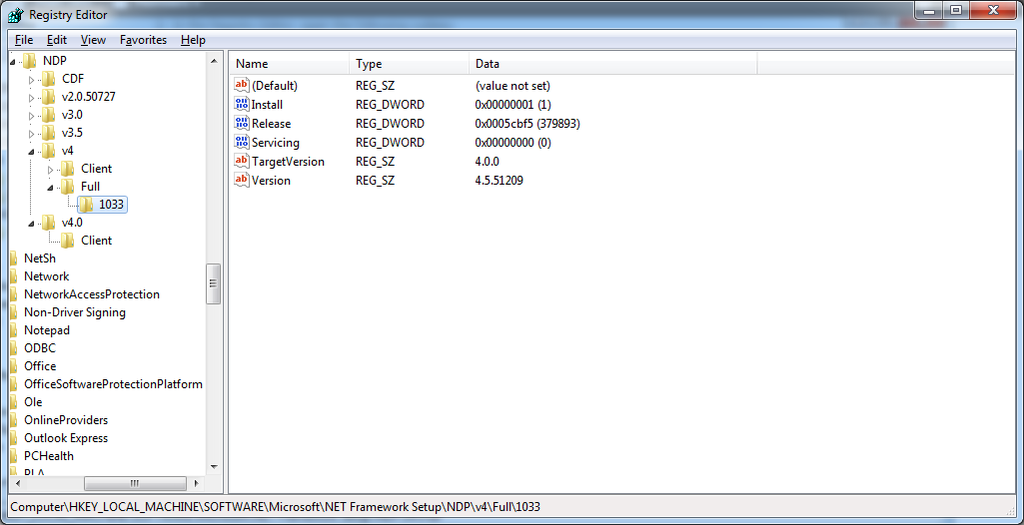SO.. The .net versions are a mess, different versions show up in regedit and windows features.
.NET Framework Cleanup Tool, doesnt remove them/ theyre all there after removal and restart, im stuck.


Ive tried to turn on/ off firewall, ive added copes to permission.
I dont have norton anti virus or any other anti virus,
Ive tried all combinations with .net versions off and on.
Ive tried compatibility mode and run as administrator.
Still not working, Im stuck, ill continue to try reinstalling .net.
Wise Windu wrote:Could be that you have a conflicting version of .NET installed.
I dont really understand this, conflict?
Google havnt been to much use telling me mostly "leave .net alone, program will use what it needs and wont conflict between the different .net versions.
I got .net 4.6 installed atm, doesnt show up in regedit or windows features though.
Unable to directly delete previous versions in C:\Windows\Microsoft.NET\Framework and 64.
Omg.. It works.. For the moment..