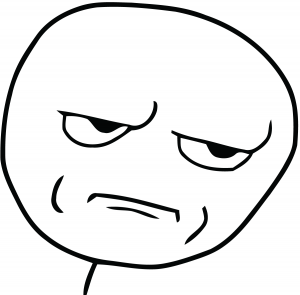Page 3 of 4
Re: Minor Visual Changes
Posted: Tue 10 Dec, 2013 1:06 pm
by Orkfaeller
[...] art / world_objects / capillary_tower_medium
It should be the right folder, because I tested it by going over the texture ( dif ) file itself just with a big red brush, and then checked the infestation towers in game.
But creating a team colour ( tem ) file ( capilary towers dont have one by default ) doesnt seem to make a difference.
Other Tyranid Buildings like broodnests seem to have one, though.
Re: Minor Visual Changes
Posted: Tue 10 Dec, 2013 1:21 pm
by David-CZ
Orkfaeller wrote:But creating a team colour ( tem ) file ( capilary towers dont have one by default ) doesnt seem to make a difference.
Other Tyranid Buildings like broodnests seem to have one, though.
I think in order for you to make the team color work you'd have to assign the texture to the model as well. That can be done in SantosTools iirc.
Re: Minor Visual Changes
Posted: Tue 10 Dec, 2013 4:06 pm
by Orkfaeller
Gosh-dang, that I can't do :l
Re: Minor Visual Changes
Posted: Tue 10 Dec, 2013 5:35 pm
by Flash
Why not?
Re: Minor Visual Changes
Posted: Tue 10 Dec, 2013 6:21 pm
by Orkfaeller
Because I dont know how to SantosTool
Re: Minor Visual Changes
Posted: Tue 10 Dec, 2013 6:43 pm
by Flash
It's one of the more simple modding tools ever created. It doesn't have a steep learning curve compared to say Photoshop which it sound like you were working on. Everything you need to know is in the readme which is short. and santos has tutorials on it on relic's modding page. You can do it!
Re: Minor Visual Changes
Posted: Tue 10 Dec, 2013 7:12 pm
by Orkfaeller
Well, might as well give it a try.
Would a "mod" like this be multiplayer compatible?
Re: Minor Visual Changes
Posted: Tue 10 Dec, 2013 7:25 pm
by Nuclear Arbitor
should be client side given that model swaps are already possible.
Re: Minor Visual Changes
Posted: Sun 15 Dec, 2013 1:16 pm
by Orkfaeller
Something relative simple I'm working on. Retexturing the Warlock into a Spirit Seer ( those are the guys that lead WraithGuards ). Still working on the right ammount of shinyness and colour of his dome.


Re: Minor Visual Changes
Posted: Sun 15 Dec, 2013 7:17 pm
by Flash
This look pretty nice!
Re: Minor Visual Changes
Posted: Tue 17 Dec, 2013 11:38 am
by Orkfaeller
I'm at overhauling the Vindicare's textures,
any idea what a good spots would be to add team colour?
Re: Minor Visual Changes
Posted: Tue 17 Dec, 2013 12:54 pm
by Indrid
Somwhere on helm, a shoulder-patch thing, knee pads, elbow pads, gloves. Little things like that (probably not all of them!)
Re: Minor Visual Changes
Posted: Tue 17 Dec, 2013 1:19 pm
by Orkfaeller
Thing is, the model doesnt really have Shoulder/Elbow/Knee pads,
atleast not modelled ones, not sure how good it looks if I paint them on. Might try it though.
One concept I'm playing with would be to tie his
mask to 1 (
defaul Grey Knight scheme silver )
his leather harness(Im trying to do a whole new one)/belts to 2 (
default colour red )
and his skull insignias to either 3 (
white )
or to 4 (
defaul colour grey-ish, but it really should be gold, someone screwed that up )
OR
I make his brest-plate, boots and arm guards colourable, less fluffy, but he would stand out a bit more.



Re: Minor Visual Changes
Posted: Tue 17 Dec, 2013 8:54 pm
by Orkfaeller
Sorry for double, wouldnt know where else to ask either,
does anyone know where to find the GK Dreadnought textures? I found its model, its weapon models, but I cant track down its textures.
Minor Visual Changes
Posted: Tue 17 Dec, 2013 11:02 pm
by Lulgrim
Open the model in Model Editor and look...
Re: Minor Visual Changes
Posted: Tue 17 Dec, 2013 11:44 pm
by Nuclear Arbitor
i think you could just stick a big team coloured I on his back and a little on his head and be done with it.
Re: Minor Visual Changes
Posted: Wed 18 Dec, 2013 3:05 pm
by Orkfaeller
Lulgrim wrote:Open the model in Model Editor and look...
I did, it doesnt load/find any textures either.
I searched every single folder by hand, both GK, SM and others, I couldnt find them.
Re: Minor Visual Changes
Posted: Thu 19 Dec, 2013 4:16 am
by Nuclear Arbitor
is the model pure black, purple, or not appear?
Re: Minor Visual Changes
Posted: Thu 19 Dec, 2013 5:26 am
by Lulgrim
Orkfaeller wrote:I did, it doesnt load/find any textures either.
I searched every single folder by hand, both GK, SM and others, I couldnt find them.
Uh the model definitely has textures, don't you think it would have become kind of an issue by now if we had an eternally pink dread for GK ever since the faction was released?
If Model Editor doesn't render textures, it's generally because of using stock Relic textures that are packaged into some SGA, and ME will only find them after they are extracted. But of course ME will still show the path to each texture file! In this specific case, no way GKD is made with default textures only.
Re: Minor Visual Changes
Posted: Thu 19 Dec, 2013 5:37 am
by Nuclear Arbitor
unless he's looking at the default game or something like that.
Re: Minor Visual Changes
Posted: Thu 19 Dec, 2013 6:34 am
by Lulgrim
There wouldn't be a GKD model to look at then, would there.
Re: Minor Visual Changes
Posted: Thu 19 Dec, 2013 9:10 am
by Nuclear Arbitor
maybe; been a while since i used the model editor.
Re: Minor Visual Changes
Posted: Fri 27 Dec, 2013 5:20 pm
by Faultron
Re: Minor Visual Changes
Posted: Fri 27 Dec, 2013 5:59 pm
by Lulgrim
Nuclear Arbitor wrote:maybe; been a while since i used the model editor.
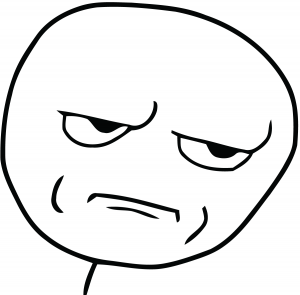
Re: Minor Visual Changes
Posted: Fri 27 Dec, 2013 6:43 pm
by Orkfaeller
Starting to believe the GK dread doesnt even have textures on its own, and just uses the default dread's with maybe the ones of a GreyKnight helmet.
I mean, I can just replace the GK dread model with a vanilla dread one, and if it really used its own textures it should look messed up, right? But it doesnt. I dont know.
Eh.
End of (off)topic, who cares^^
Re: Minor Visual Changes
Posted: Fri 27 Dec, 2013 7:19 pm
by Lulgrim
Uhh what? I can't make much sense of your questions, it just sounds like you don't understand how the models function at all.
Re: Minor Visual Changes
Posted: Fri 27 Dec, 2013 9:43 pm
by Orkfaeller
I dont, I just asumed, that, if I would replace the GK Dread model for the SM Dread one, "the game" would apply textures ( the GK ones ) that dont fit the model, resulting in a messed up paintjob.
That was atleast the case with games I modded so far.
Re: Minor Visual Changes
Posted: Fri 27 Dec, 2013 9:58 pm
by Lulgrim
Well the textures are defined in the model file, that's why I earlier said:
Lulgrim wrote:Open the model in Model Editor and look...
Re: Minor Visual Changes
Posted: Sat 28 Dec, 2013 10:18 am
by Orkfaeller
Lulgrim wrote:Well the textures are defined in the model file, that's why I earlier said:
Lulgrim wrote:Open the model in Model Editor and look...
And like I said
I did, it doesnt load/find any textures either.
I searched every single folder by hand, both GK, SM and others, I couldnt find them.
I dont have that problem with any other model so far.
But like I said, I dont really bother at this point.
Re: Minor Visual Changes
Posted: Sat 28 Dec, 2013 10:55 am
by Lulgrim
The Model Editor shows the path and filename for each and every texture that the model makes use of! I can't say it much clearer than this!